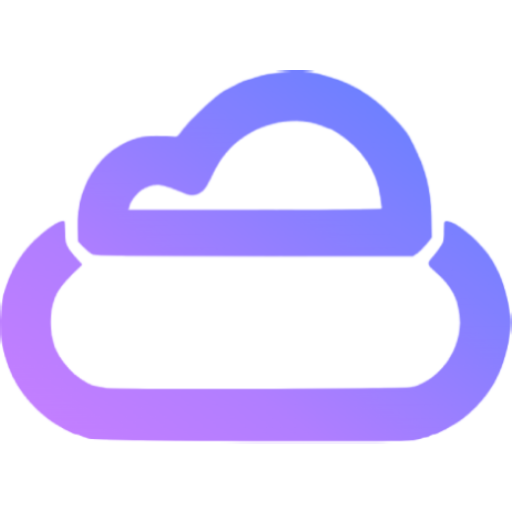File Select
Select a file from Assets. Good for rendering file such as page banner etc.
Settings
Basic
Name: The human-friendly name of this field.Data Key: The field name in published data. It must be in UpperCamelCase.Description: The description of this field, should be a human-friendly text shown for content editor.Hidden: Hide this field from the template. Used to create document with hidden default values. It is recommended that put this field to bottom.
Options
Category filter: Specify which category can be select.
Validation
Required: The field is required.
Default
The default value of this field when create a new document based on this template.
Transform
This field can be transformed to Multiple Files Select.
Publish
Data Key is set as projectImage and select a project image.
JSON data
The value of this field will be published as a object.
path: the full URL of file, the domain is theDomainsetting in Assets Serve.altText: the alt text of the file
{
"projectImage": {
"path": "http://demo-assets.contentboot.com/ui-project-1.c80ae247e87d17fbcf11aef09ea53add.jpg",
"altText": "project"
}
}
GraphQL API
The value of this field will be published as a object.
path: the full URL of file, the domain is theDomainsetting in Assets Serve.altText: the alt text of the file
{
"projectImage": {
"path": "http://demo-assets.contentboot.com/ui-project-1.c80ae247e87d17fbcf11aef09ea53add.jpg",
"altText": "project"
}
}