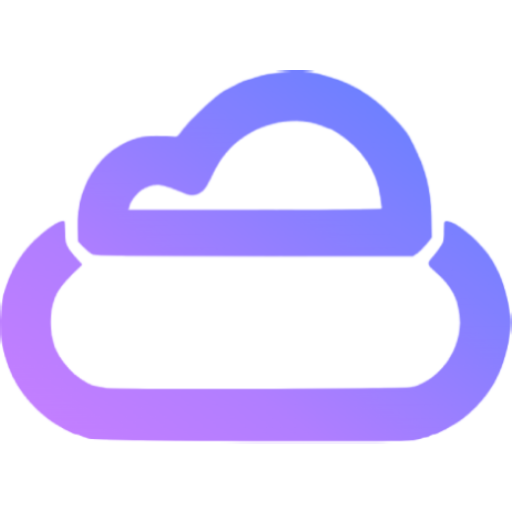Multiple Files Select
Like File Select, but multiple files can be selected. Good for rendering files such as client logos etc.
Settings
Basic
Name: The human-friendly name of this field.Data Key: The field name in published data. It must be in UpperCamelCase.Description: The description of this field, should be a human-friendly text shown for content editor.Hidden: Hide this field from the template. Used to create document with hidden default values. It is recommended that put this field to bottom.
Options
Category filter: Specify which category can be select.
Default
The default value of this field when create a new document based on this template.
Transform
This field can be transformed to File Select.
Publish
Data Key is set as projectImages and select two project images.
JSON data
The value of this field will be published as a object array.
path: the full URL of file, the domain is theDomainsetting in Assets Serve.altText: the alt text of the file
{
"projectImages": [
{
"path": "http://demo-assets.contentboot.com/mobile-project-1.b09ab92a5dab8a51e77a51fb02caf806.jpg",
"altText": "mobile project"
},
{
"path": "http://demo-assets.contentboot.com/web-project-1.08bcb26fc4a04f744f27678413e59e11.jpg",
"altText": "web project"
}
]
}
GraphQL API
The value of this field will be published as a object array.
path: the full URL of file, the domain is theDomainsetting in Assets Serve.altText: the alt text of the file
{
"projectImages": [
{
"path": "http://demo-assets.contentboot.com/mobile-project-1.b09ab92a5dab8a51e77a51fb02caf806.jpg",
"altText": "mobile project"
},
{
"path": "http://demo-assets.contentboot.com/web-project-1.08bcb26fc4a04f744f27678413e59e11.jpg",
"altText": "web project"
}
]
}