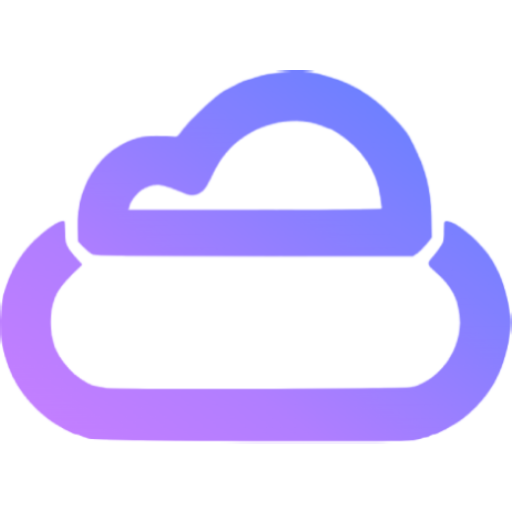HTML Editor
HTML editor. Good for rich text, blog page etc.
Settings
Basic
Name: The human-friendly name of this field.Data Key: The field name in published data. It must be in UpperCamelCase.Description: The description of this field, should be a human-friendly text shown for content editor.Hidden: Hide this field from the template. Used to create document with hidden default values. It is recommended that put this field to bottom.
Default
The default value of this field when create a new document based on this template.
Transform
This field can be transformed to Text Field and Textarea Field.
Publish
Data Key is set as post and input
a headless CMS
contentboot
to this field.
JSON data
The value of this field will be published as a string with HTML tags.
{
"description": "<p>a headless CMS</p><p>contentboot<br></p>"
}
GraphQL API
The value of this field will be published as a string with HTML tags.
{
"description": "<p>a headless CMS</p><p>contentboot<br></p>"
}